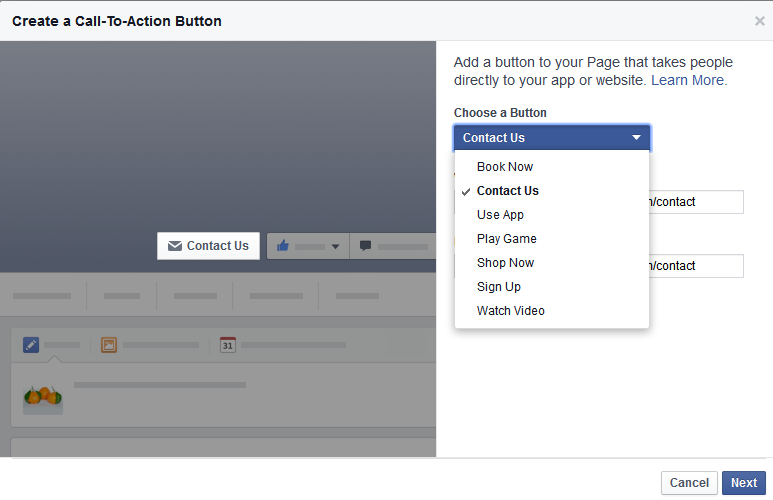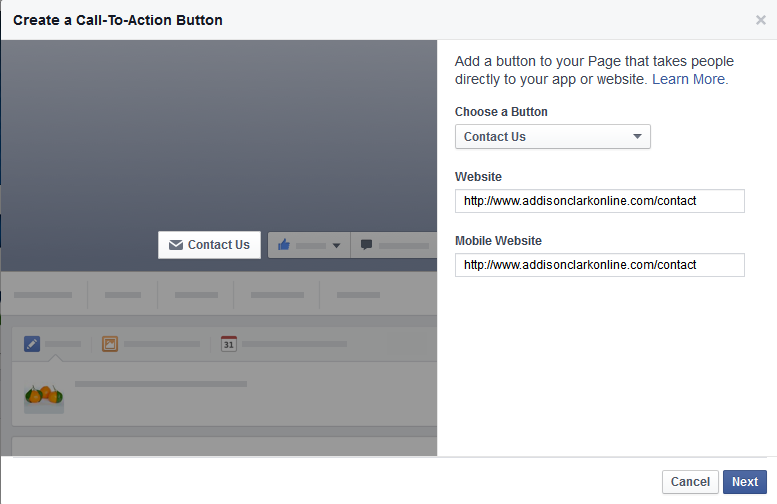If your business has a Facebook Page, you may have noticed a new, strategically placed button on your cover photo. The call-to-action button is Facebook's newest feature that was just recently rolled out to all Facebook Page users. The button allows Page admins to select from seven different call-to-actions, like Shop Now, Contact Us, or Sign Up, that can be linked to destinations on or off Facebook. The goal is to help Pages drive business objectives by encouraging their fans to perform a desired action. Call-to-action buttons are free to use and easy to create. Follow our step-by-step guide below to get started.
1. On your Page's cover photo, click Create Call-to-Action.
Side note: We had already created our Call-to-Action button before making this tutorial, so the picture above is actually the finished result. If you haven't created your button yet, you will see Create Call-to-Action instead of Contact Us.
2. Choose your call-to-action. We choose Contact Us since that was the best fit for our goals.
3. Choose the destination URL where you want your clicks to be directed.
Once your call-to-action button is up and running, Facebook allows you to track the number of people who click on the button. You can view these stats on the right side of your Page under CTA clicks. This will show you how many clicks you've received in the past week.
So which call-to-action should you choose?
The answer to this question will depend on your business goals. Think about what you ultimately want your fans to do. If the answer is buy a product, then you may want to choose the Shop Now call-to-action. If you don't have an ecommerce site and are solely brick-and-mortar, then Contact Us may be more appropriate. For now, you'll want to choose the CTA that best aligns with your goal. Facebook also has plans to expand the call-to-action options in future months to allow for donations. Currently, the social network is working with an initial group of 19 charities, but hope to offer this option to charitable organizations worldwide in the future. It is important to remember that the CTA button is relatively new, so not all of your fans may notice it at first. Because of its newbie status, there are not a lot of success stories available yet. Keep this in mind when you first start experimenting with the button. It may take a little while before you see results!